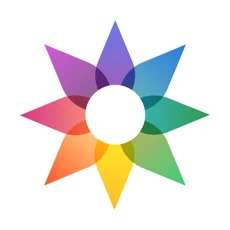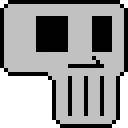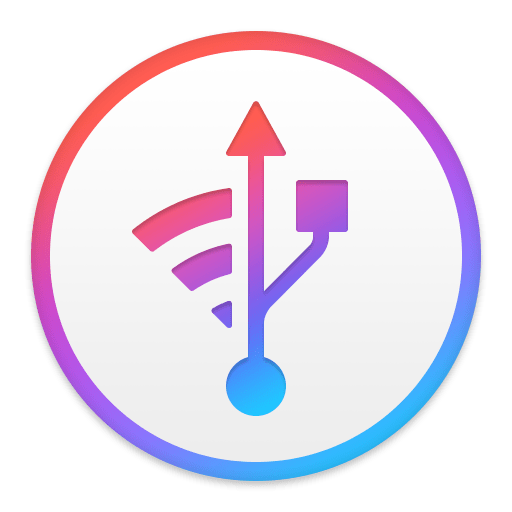隱私工具
如果您正在尋找特定的解決方案,這些是我們在各種類別中推薦的硬件和軟件工具。 我們推薦的隱私工具主要是基於安全功能而選擇的,並特別強調去中心化和開源工具。 它們適用於各種威脅模型,從防止全球大規模監控計劃,避免大型科技公司到減輕攻擊,但只有您才能確定哪些最適合您的需求。
VPN Providers Password Managers Email Providers Browser Extensions DNS Servers Email Aliasing Services Photo Organization Tools
如果您需要協助,為您的需求找出最佳的隱私工具和替代方案,請在我們的 論壇 或 matrix 社區開始討論!
有關每個項目的詳細資訊,為什麼選擇它們,以及我們推薦的其他提示或技巧,請點擊每個部分中的“了解更多”連結,或點擊推薦本身以轉到頁面的特定部分。
- Ad-Free Recommendations
- Frequent Updates
- Trusted by Readers
- Complete Editorial Independence
- Open-Source Contributions
- Trusted by Journalists
Threat Model Labels
You may find any of the following icons on some of the recommendation pages:
We are testing a new feature that allows readers to better identify and understand the kinds of threats that privacy tools best defend against. Let us know what you think about this feature by replying to this dedicated forum thread!
Private Web Browsers¶
Tor Browser (Desktop & Android) is the top choice if you need anonymity, as it provides you with access to the Tor network, a group of volunteer-operated servers that allows you to connect for free and improve your privacy and security on the Internet. 個人和組織還可以通過 Tor 網絡與“.onion 隱藏服務”分享資訊,而不會損害他們的隱私。 很難阻止和追蹤 Tor 流量,因此它是一種有效的審查規避工具。
-
Mullvad Browser
Mullvad Browser is a version of Tor Browser with Tor network integrations removed, aimed at providing Tor Browser's anti-fingerprinting browser technologies to VPN users.
-
Firefox
Firefox is a great Chromium alternative which provides strong privacy settings such as Enhanced Tracking Protection, which can help block various types of tracking.
-
Brave Browser
Brave is a private-by-default browser based on Chromium, so it should feel familiar and have minimal website compatibility issues.
-
Mull (Android)
Mull is a Firefox-based browser for Android centered around privacy and removing proprietary components.
-
Safari (iOS)
We recommend Safari alongside a tracker-blocker like AdGuard on iOS, because all iOS browsers are forced to be based on Safari anyways. This reduces the number of parties you're required to trust.
Top 3 Private VPN Providers¶
VPN 不提供匿名性
使用 VPN 不會 讓您的瀏覽習慣匿名,也不會為不安全( HTTP )流量增加額外的安全性。
If you are looking for anonymity, you should use the Tor Browser.
如果需要額外的 安全性 ,應該確保一直使用 HTTPS 連接到網站。 VPN不能取代良好的安全措施。
-
Proton VPN
- 112+ Countries
- WireGuard Support
- Cash Payments
- Partial Port Forwarding Support
- No IPv6
-
IVPN
- 37+ Countries
- WireGuard Support
- Monero & Cash Payments
- No Port Forwarding
- No IPv6
-
Mullvad
- 45+ Countries
- WireGuard Support
- Monero & Cash Payments
- No Port Forwarding
- IPv6 Support
前三大隱私電子郵件供應商¶
-
Proton Mail
Proton Mail is an email service with a focus on privacy, encryption, security, and ease of use. 他們自 2013 年起開始營運。 Proton AG 總部位於瑞士日內瓦。 Proton Mail Free 方案隨附 500MB 的郵件儲存空間,可以免費增加至 1GB。
-
Mailbox.org
Mailbox.org is an email service with a focus on being secure, ad-free, and privately powered by 100% eco-friendly energy. 自 2014 年 開始運營。 Mailbox.org 總部位於德國柏林。 初級帳戶有 2GB 儲存空間,可以根據需要升級。
-
Tuta
Tuta (formerly Tutanota) is an email service with a focus on security and privacy through the use of encryption. Tuta 自 2011 年開始營運,總部位於德國漢諾威。 免費帳戶提供 10GB 容量。
Secure Email Clients¶
More Private Service Providers¶
雲端儲存¶
Data Removal Services¶
DNS¶
DNS 提供者¶
我們根據各種標準推薦一些加密的 DNS 伺服器,例如Mullvad 和Quad9 等。 建議您在選擇供應商之前先閱讀我們有關 DNS 的頁面。 在許多情況下,不建議使用替代 DNS 提供商。
加密的DNS代理¶
自主託管方案¶
金融服務¶
付款掩蔽服務¶
禮品卡市集¶
照片管理¶
搜尋引擎¶
軟體¶
行事曆同步¶
加密貨幣¶
資料和中繼資料處理¶
Document Collaboration¶
加密軟體¶
作業系統磁碟加密
若要加密作業系統磁碟,通常建議使用作業系統提供的加密工具,無論是 Windows 的 BitLocker、macOSFileVault 或 Linux LUKS。 這些工具包含在作業系統中,通常使用硬體加密要素,例如 TPM ,而 VeraCrypt 等其他全磁碟加密軟體則不然。 VeraCrypt 仍然適用於非作業系統磁碟,例如外接磁碟,特別是可以從多重作業系統訪問的磁碟。
OpenPGP 客戶端¶
文件共享和同步¶
前端¶
Language Tools¶
多因素驗證工具¶
請注意: 硬體安全密鑰已移至自己的類別。
新聞聚合器¶
記事本¶
Office Suites¶
密碼管理器。¶
Pastebins¶
即時通訊軟體¶
硬體¶
安全密鑰¶
Mobile Phones¶
作業系統¶
行動¶
Custom Android Operating Systems¶
Android 應用程式¶
Ways to Obtain Android Apps¶
桌上型電腦¶
路由器軔體¶
進階工具¶
這些工具可能對某些人很實用。 它們提供了多數人用不到的功能,通常需要更深入的技術知識才能有效地利用。
替代網路¶
設備完整性驗證¶
您正在查看 Privacy Guides 的 英文 版本,由我們在 Crowdin 上出色的團隊翻譯。如有您發現錯誤,或在此頁面上看到任何未翻譯的部分,請考慮提供幫助! 訪問 Crowdin
You're viewing the 英文 copy of Privacy Guides, translated by our fantastic language team on Crowdin. If you notice an error, or see any untranslated sections on this page, please consider helping out!